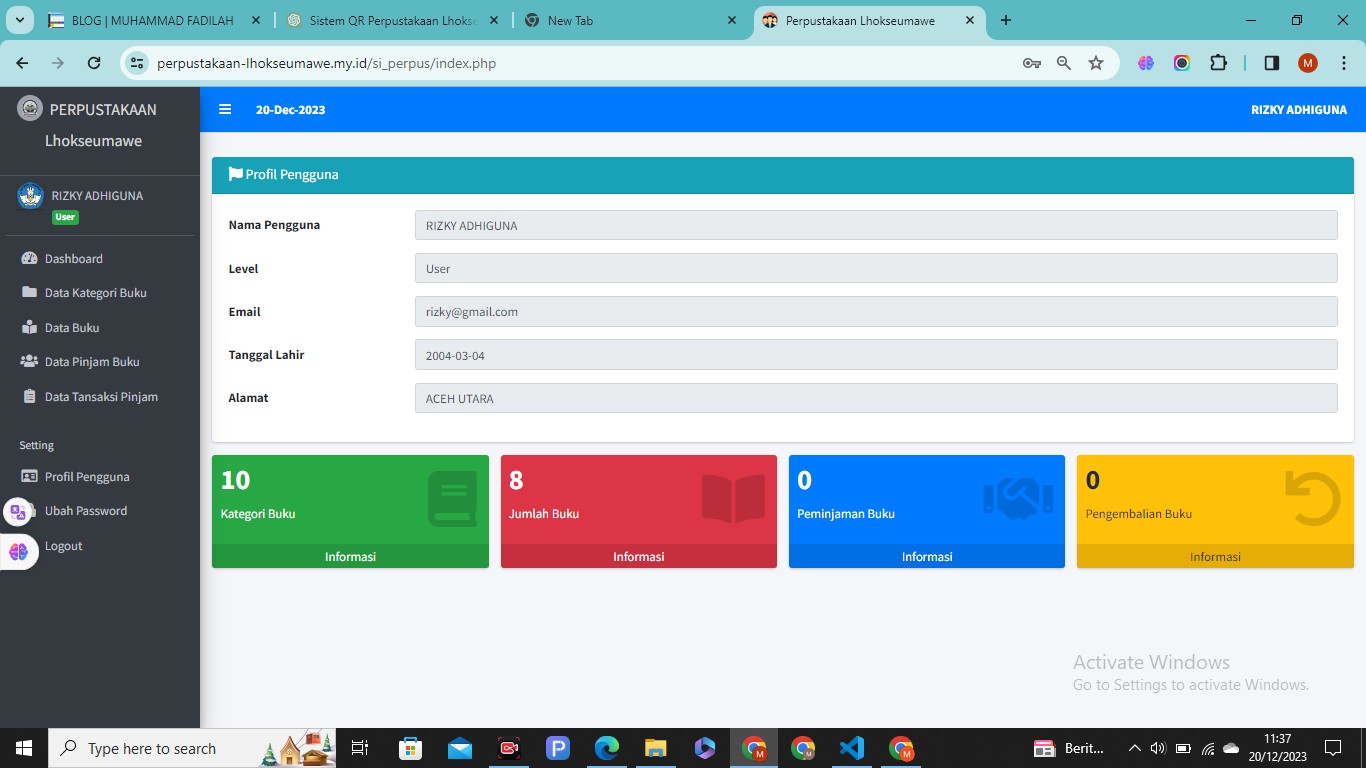Everything You Need To Know
my blog
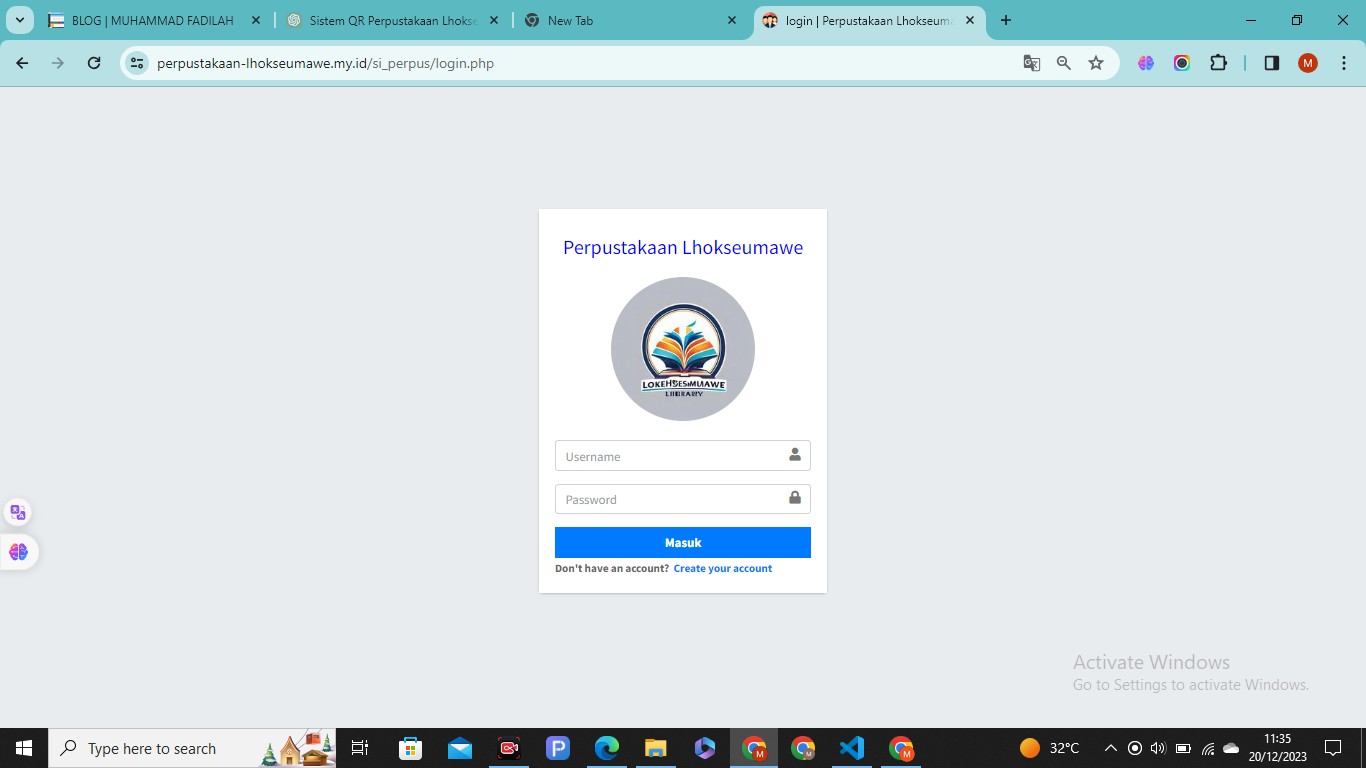
Empowering Literacy: Innovating Book Borrowing and Return System using QR Codes at Lhokseumawe Library
What Is A Lhokseumawe Library?
The Library Information System in Lhokseumawe introduces innovation by leveraging QR code technology to enhance the efficiency of book borrowing and returning processes. Through this system, each book is identified with a unique QR code, enabling library users to quickly and easily conduct book transactions. When a user wishes to borrow a book, they simply scan the QR code attached to the book using a mobile phone or tablet equipped with the library application. Through this scanning process, book information is automatically recorded in the system, reducing the time and effort required for manual recording.
This technology not only expedites the borrowing process but also streamlines book inventory management within the library. Upon book return, library staff can swiftly verify the returned book's information by rescanning the QR code, which automatically updates the book's status in the library database. This optimization not only improves the book return process but also assists library personnel in efficiently tracking borrowed or available books.
Moreover, integrating QR code technology into the library information system allows for seamless integration with other digital services. For instance, users can access additional information about the book after scanning the QR code. This not only enriches the user experience in utilizing the library but also opens opportunities to enhance information accessibility for library users in Lhokseumawe.
System Overview:
Login:
Displays the login page as the entry point to the system, providing access for both Administrators and Users.
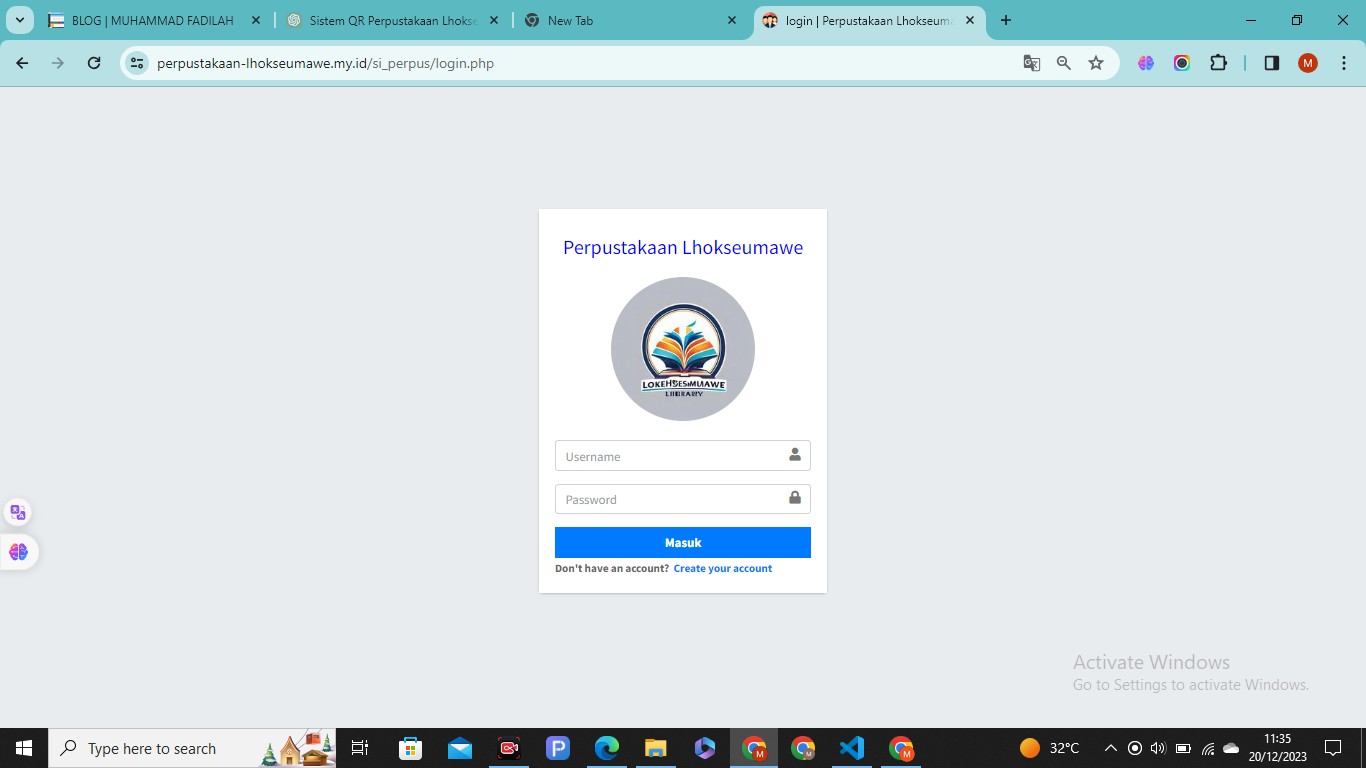
Administrators:
-
Home Page Administrators:
Shows information.
Displays user profile information, as well as the total number of system users, book category, number of books, book borrowing, book return
-
User Data:
Displays all user data of the lhokseumawe library information system, with actions can add users, view, edit, and delete user data.
-
Book Category Data:
Displays all book category data of lhokseumawe library information system, with actions can add book categories, edit, and delete book category data.
-
Book Data:
Displays all book data of the lhokseumawe library information system, with actions can add books, edit, and delete book category data. Then you can borrow books via qr code or click manual button
-
Book Borrowing Data:
Display all book loan data in the lhokseumawe library information system, with actions can add book loan data. Then can restore the book via qr code or click manual button, and read books.
-
Loan Transaction Data:
Displays all information on book loan data that has been borrowed.
-
Report Data:
Displays all report data information for each book borrowed and returned. Then it can print book information and book history in detail,
-
Use Profile Administrators:
View the profile information of each user, and can view, and edit that profile.
-
Change Password Admin:
Enables the admininstrator to change their old password with a new one and confirm the new password.
-
System User Data:
Displays system user data with user level. Then it can change user data, especially the status level of the user user.
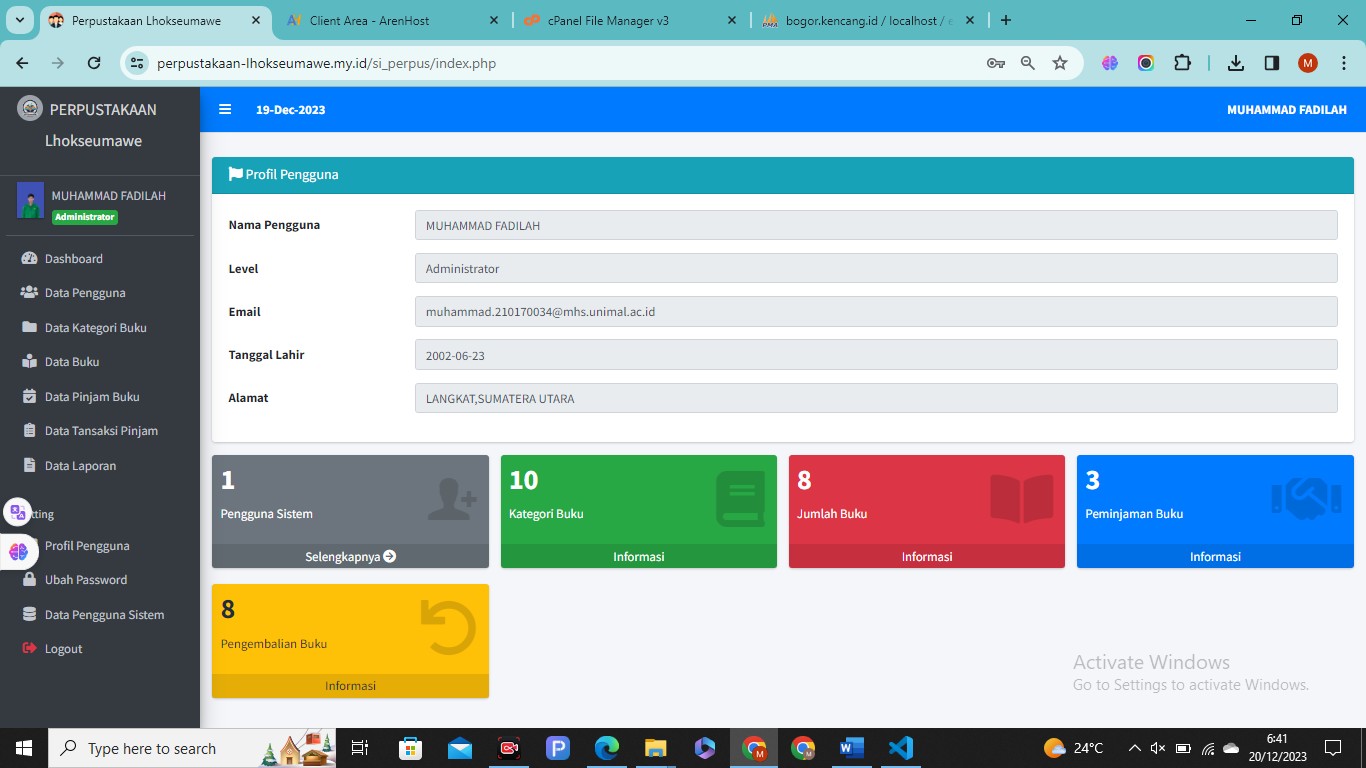
Users:
-
<
-
Home Page Users:
Shows information.
Displays user profile information, as well as the total number of book category, number of books, book borrowing, book return
-
Book Category Data:
Displays all book category data of lhokseumawe library information system.
-
Book Data:
Displays all book data of the lhokseumawe library information system. Then you can borrow books via qr code or click manual button
-
Book Borrowing Data:
Display all book loan data in the lhokseumawe library information system, and read books.
-
Loan Transaction Data:
Displays all information on book loan data that has been borrowed.
-
Use Profile Users:
View the profile information of each user, and can view, and edit that profile.
-
Change Password User:
Enables the useer to change their old password with a new one and confirm the new password.