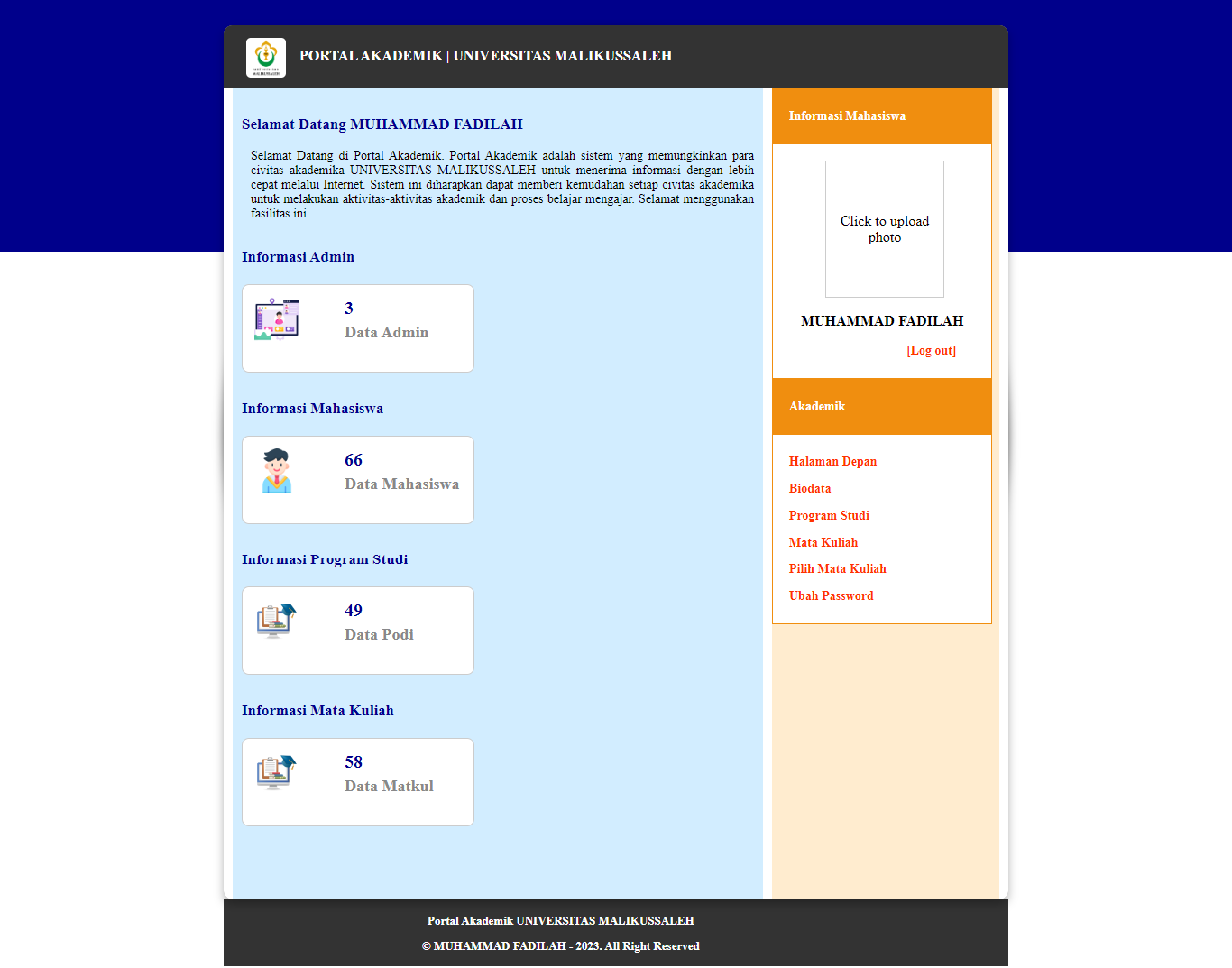Everything You Need To Know
my blog
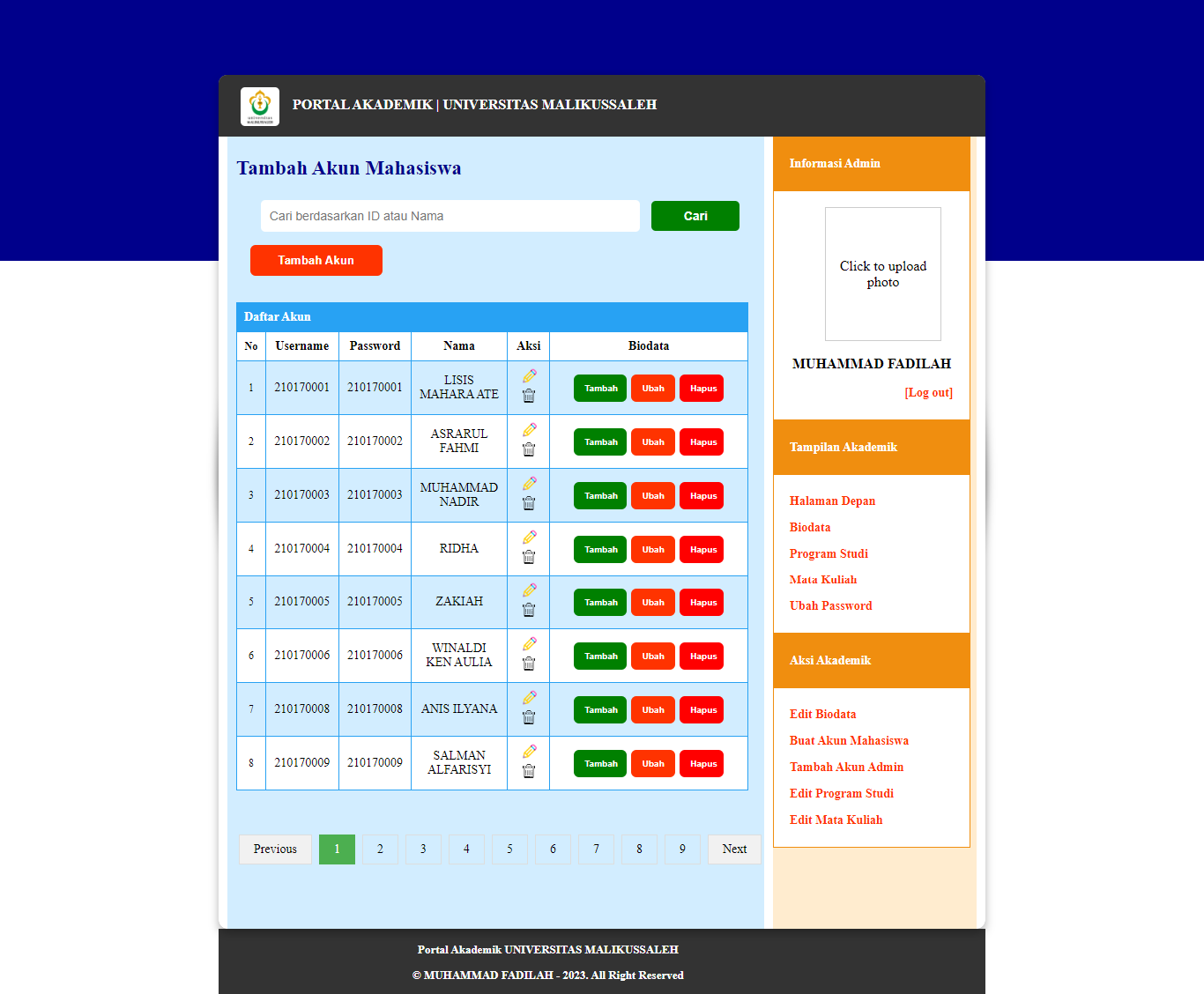
Building an Academic Portal Information System
What Is A Academic Portal?
In the rapidly advancing era of digitization, it is essential for every educational institution to adapt to technological developments. In this context, I am proud to present the Academic Portal System of Malikussaleh University, designed to provide convenience and comfort for all students and stakeholders in accessing academic information.
The Academic Portal System of Malikussaleh University represents a tangible step towards establishing a modern, efficient, and transparent academic environment. This portal offers direct access to various academic services, including course information management, course selection, and various details related to academic activities.
An academic portal system plays a crucial role in managing student accounts, administration, and academic information in an educational institution. One of the essential features of the academic portal system is the management of student accounts by administrators. Administrators should be able to create and manage student accounts effortlessly, assign appropriate access rights, and handle student information.
The Academic Portal serves as an online platform connecting administrators and students, providing them with essential information and services throughout their educational journey. With an appealing front-end and an intuitive interface, the system offers easy access to your biodata, the academic program you are enrolled in, as well as a list of courses you are currently taking or have completed.
System Overview:
Login:
Displays the login page as the entry point to the system, providing access for both Admin and Students.
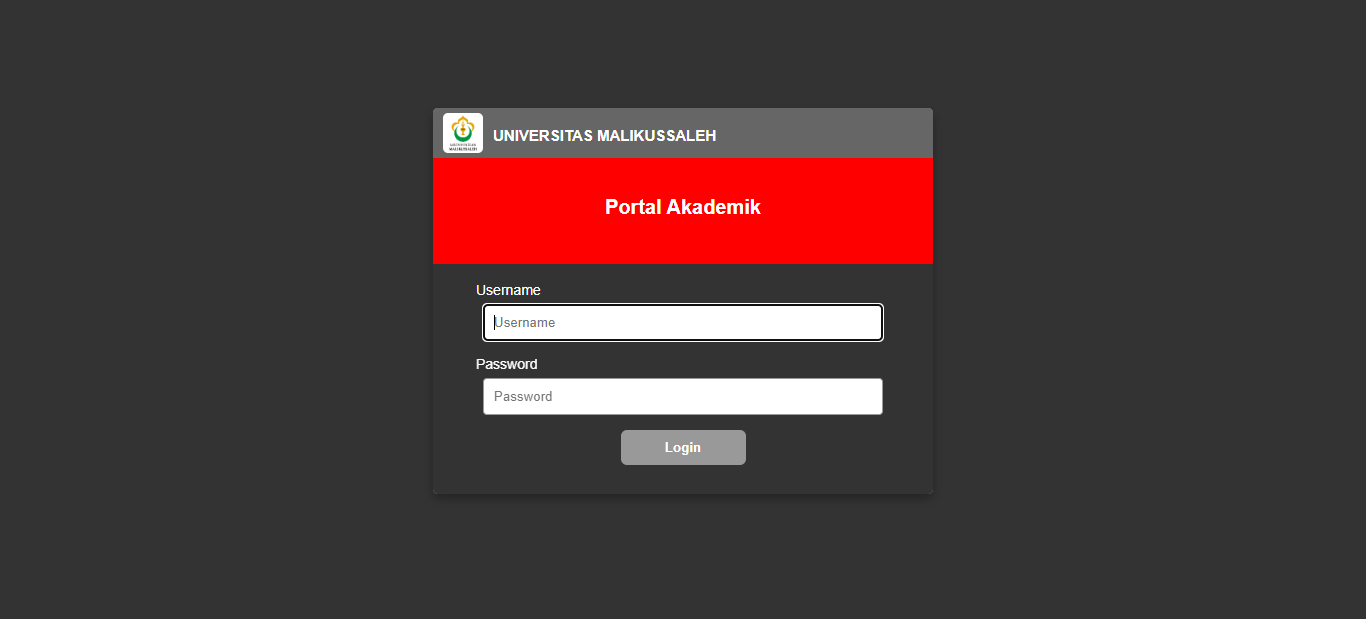
Admin:
-
Home Page Admin:
Shows welcome information.
Displays the total number of admins, students, study programs, and courses.
-
Biodata Admin:
Displays admin's biodata.
Allows the admin to update their personal information.
-
Study Programs Admin:
Presents a list of study programs.
Enables the admin to search for study programs using a search feature.
-
Courses Admin:
Displays a list of courses.
Shows courses based on updates made by the admin for odd or even semesters using the "Edit Courses" function.
Allows the admin to search for courses using a search select option.
-
Change Password Admin:
Enables the admin to change their old password with a new one and confirm the new password.
-
Edit Biodata Admin:
Allows the admin to save initial biodata and modify their personal information.
-
Create Student Accounts:
Allows the admin to create, edit, and delete student accounts.
The admin can add, modify, and delete student biodata.
Provides a search feature to find student accounts.
-
Add Admin Accounts:
Enables the admin to add, modify, and delete admin accounts.
Provides a search feature to find admin accounts.
-
Edit Study Programs:
Allows the admin to add, delete, and modify study programs.
Provides a search feature to find study programs.
-
Edit Courses:
Enables the admin to add, delete, and modify courses.
Allows the admin to update the semester.
Provides a search feature to find courses.
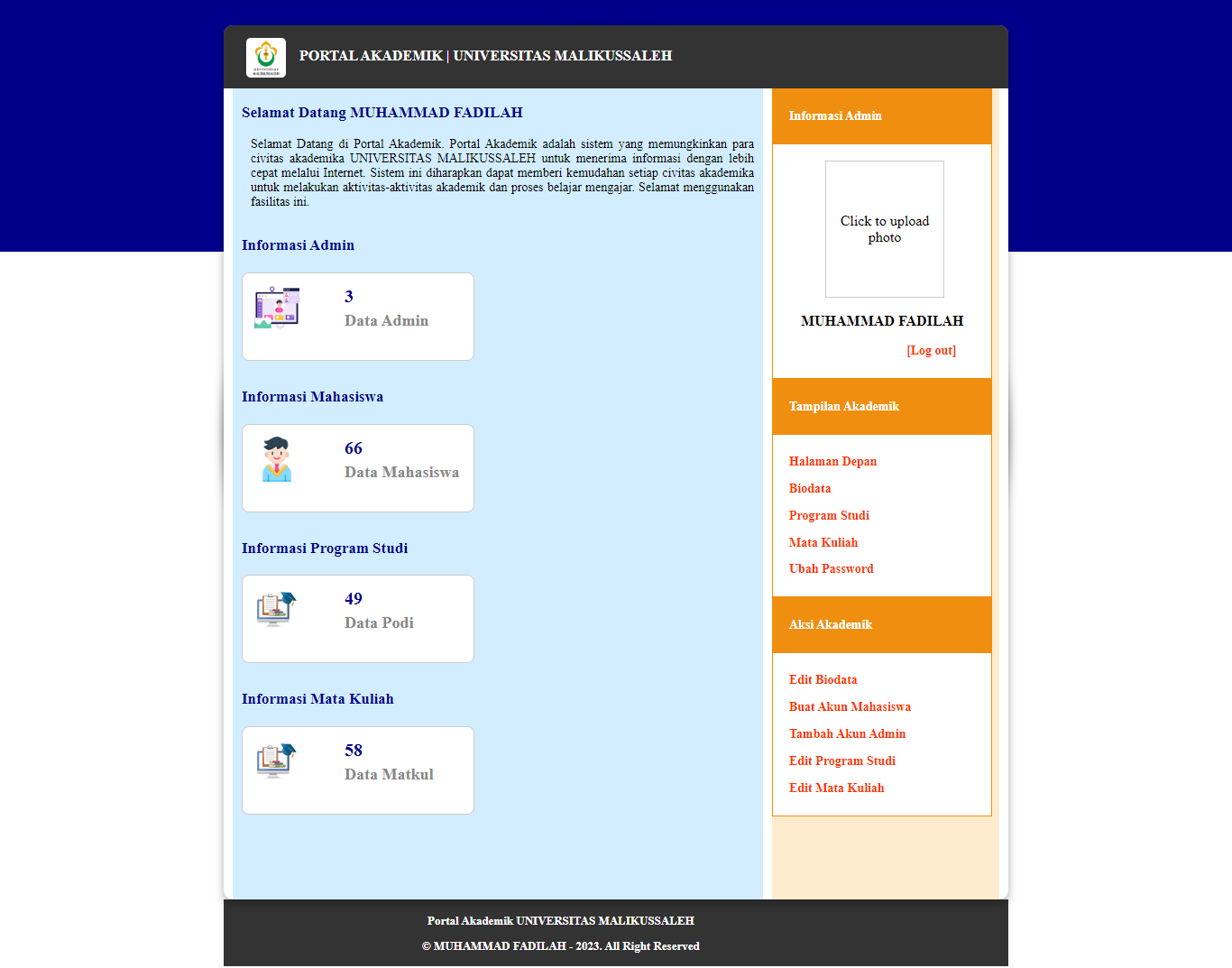
Students:
-
Home Page Students:
Shows welcome information.
Displays the total number of admins, students, study programs, and courses.
-
Biodata Students:
Displays student's biodata.
Allows students to update their personal information.
-
Study Programs Students:
Presents a list of study programs.
Allows students to search for study programs using a search feature.
-
Courses Students:
Displays a list of courses.
Shows courses based on updates made by the admin for odd or even semesters.
Allows students to search for courses using a search select option.
-
Change Password Students:
Enables students to change their old password with a new one and confirm the new password.